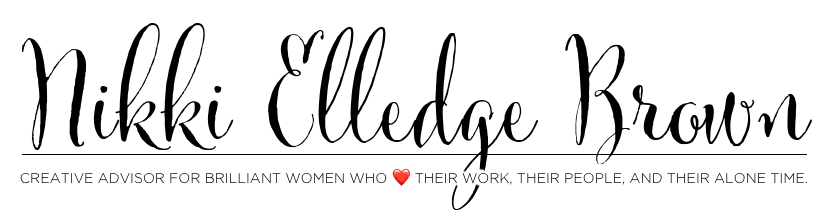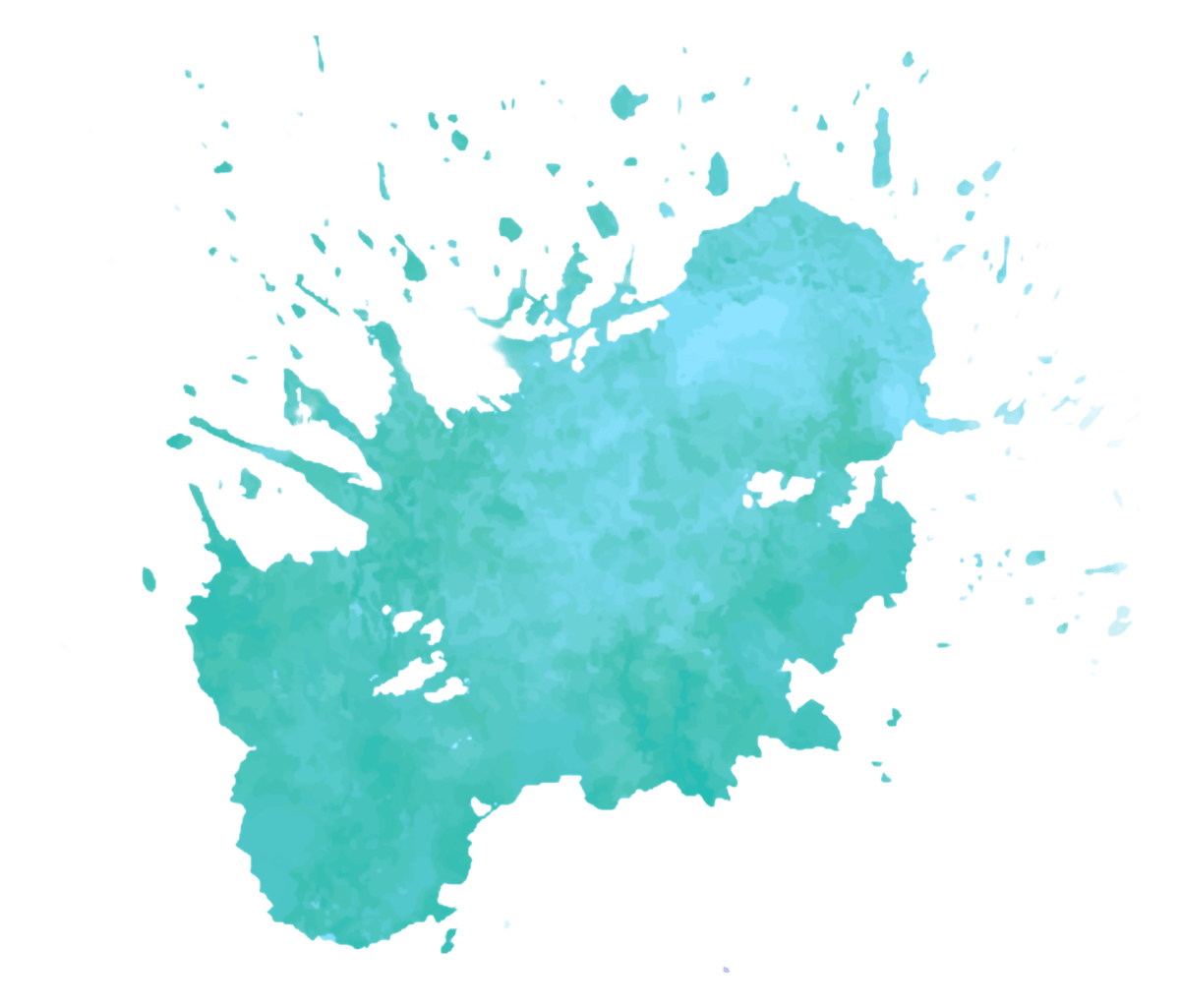
HOW TO DECLUTTER YOUR DIGI-LIFE
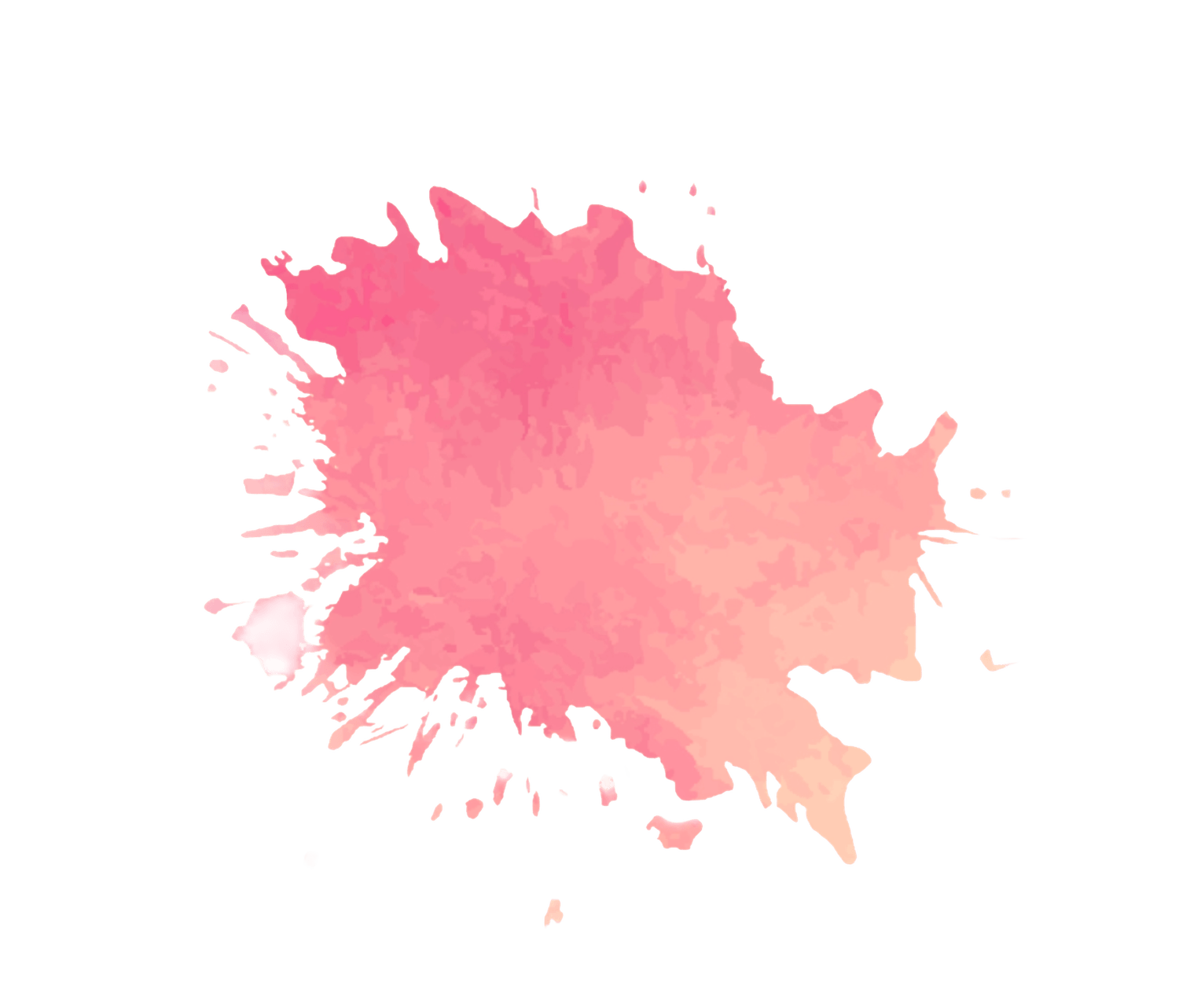

If you’re anything like me, you’re a big fan of screenshots.
And downloads.
And iPhone pics.
And Google doc brainstorms.
Aaaaand you haven’t taken time to organize ANY of the above in recent (or long-term) memory.
This post is an intervention.
For both of us.
TRUST me, I get it: Taking time to declutter digital files is NOT a sexy gig. It doesn’t provide an immediate, direct return on investment like creating a new offer and having conversations with potential clients + customers.
(That’s one reason I’ve resisted it for so long!)
That said, taking time to declutter your files can and WILL free your mind to create and connect with more clarity and confidence (because you’re not letting great ideas fall through the Google Drive cracks or spending precious time searching for a screenshot you never named).
Think about it.
You probably don’t let your physical space fill up with junk, throwing your pencils in the silverware drawer, letting ten months of mail pile up on your kitchen counter, or storing your finest jewels in the couch cushions, right?
Then WHY do we do (the equivalent of) that with our digital spaces?
Just like physical clutter, digital clutter can seriously affect your spirits and productivity.
And when you’re on a mission to bring value to the world (as you are), ain’t nobody got time for THAT.
It’s time to take control of your digi-life and give yourself the fresh, streamlined workspace you (+ your creativity) need to thrive.
Let’s do this.
NOTE: If you’d like to skip to the practical takeaways + my tips for decluttering, you have my full blessing to scroll right past the video below. It’s nota typical Nikki video with concise, actionable tips. It IS almost 30 minutes of video chaos with business advice (+ sprinkler attacks) sprinkled in. In non-strategic Periscope form.
If, on the other hand, you WOULD like to see what my real life is like (juggling “work” + mamahood), get your popcorn ready. I’m really only including this “bonus” video as entertainment for YOU ;)
If you’re in the “of COURSE I wanna see that!” camp, prepare for:
the signs + symptoms of a digi-clutter problem
the tools I’m currently using to take control of my digi-mess
the cutest “soaping wet” salute you’ve ever seen
rather unflattering camera angles followed by a BEAUTIFUL Hawaiian sunset
ALSO (couldn’t have planned this if I’d tried!) – in the last couple minutes of the recording, you’ll see the pop-up notice that my disk (laptop storage) was almost full. HA! #digihoarderproblems on PARADE.
Proof that the struggle is real.
Click below to watch (or take a listen…ideally why you’re renaming the screenshots from your desktop):
NOTABLE HIGHLIGHTS:8:20 | The moment I accidentally shared our new baby’s gender (before I’d announced it to the world ;)) 15:20 | The start of “Colors” + subsequent salute from little man 27:08 | The bottom line summary of my big biz mistake (cluttering) + its very simple fix (decluttering)
IN A (COCO)NUT SHELL
THE BIG MISTAKE
NOT keeping my files named, organized, and backed up as I create them (or even two years later).
THE SIMPLE FIX
Take an honest look at your digital office and make a plan to get it organized.
HOW (+ WHAT) I’M ORGANIZING
GOOGLE DRIVE
I’m going through the entire drive and making a list of what kind of files I’ve got in there (i.e. brainstorms, to-do lists, PDF copy, old 1:1 session docs, spreadsheets for tracking stats, editorial calendars, new program + offer ideas, email sequence copy for a particular promo, etc.)
Once I’ve got the list, I’ll make general folders of categories, and I’ll either a) file ’em away, or b) DELETE what I don’t need anymore.
Since Drive (like my Gmail inbox) is all searchable, it’s not a top priority to get this one SUPER-organized – so the plan above will be “good enough” for now :)
DROPBOX
Dropbox is a great place to store files you mostly need for reference (not for editing + updating – those are better off in Google Drive).
If you haven’t invested $99 annually to upgrade to Dropbox’s 1 terabyte storage plan, I hiiiiighly recommend you do so ASAP.
Amy Porterfield is my Dropbox hero. When I watched her video on her OWN filing system last year (via her Profit Lab program bonus), I fell in l.o.v.e….and didn’t take action on it til over a year later. #learnfrommymistakesplease
One great thing about Dropbox is that you can connect it to both your computer AND your phone – and you get to pick what your folders sync to – either both your computer AND the cloud, or just the cloud. (ex. I plan to move my bigger files that I don’t use often to JUST the cloud to save storage space on my Macbook.)
Amy prioritizes her folders by adding numbers to their titles so that the ol’ alphabet doesn’t dictate your priorities, and I love that method too!
Examples:
1 Programs (then within that folder you’ve got folders for each of your offers)
2 Admin
3 Photos
BONUS TIP: Create your filing system by first creating a Google Doc “treasure map” you (or your assistant) can reference when filing things away. Amy organizes her folders by the “top drivers” in her business. Choose what makes sense to your brain – then document it so nothing gets lost again!
DOCUMENTS
A few months back I started organizing this one with the best of intentions.
Thing is – I hardly use documents these days. Just about everything I create is in the Drive because Word opens VERRRY slowly on my Mac sometimes and I don’t have the patience for it.
Again – just go through what you’ve got and make general categories for your folders. Delete what you don’t want or need to reference anymore. You can upload these folders to Dropbox if and when you’re ready.
DOWNLOADS
Going through this folder on my laptop was a doozie, but I’m almost through it!
I started by organizing the contents by SIZE – that way I could deal with the big boys first (usually videos).
I’m deleting what I don’t need and naming + MOVING what I *do* want to keep to a general category folder for now.
MOVIES
A lot of my hard disk memory is taken up by video files.
ACAC, ACAC Prep School, and other offer-specific video files have their own folder(s), Skype call recordings have their own folder, and blog videos have their own folders by year.
Movin’ most of these babies to Dropbox so I can free up space on my laptop.
PHOTOS
I copied allllll the photos from my iPhoto library to an external hard drive by year (got this computer in 2013, so I have three folders). THEN I uploaded each of those folders to Dropbox via the Desktop app (because the web-based app can only download a mere 3,000 files at a time ;)).
I still have a mess of a “Pictures” folder – and some pictures sprinkled throughout folders in the “Documents” folder, so those are on my to-organize list!
EXTERNAL HARD DRIVE(S)
I started with ONE Seagate hard drive (1TB), and even though I’m not close to filling it, I quickly ordered two more, inspired by this post by Scott Hanselman:
Here’s the rule of three. It’s a long time computer-person rule of thumb that you can apply to your life now. It’s also called the Backup 3-2-1 rule.
3 copies of anything you care about – Two isn’t enough if it’s important.
2 different formats – Example: Dropbox+DVDs or Hard Drive+Memory Stick or CD+Crash Plan, or more
1 off-site backup – If the house burns down, how will you get your memories back?
I plan to keep an extra copy of my Dropbox folders PLUS any “archived” docs that I no longer *need* in Dropbox on one hard drive. Just the VIFs.
I’ll use another hard drive exclusively for housing my TimeMachine backup – the FULL backup of my Macbook as it is right now. (More inspiration to clean it up, as I don’t want it back as disorganized as it is now ;))
The third one is just the backup of the backup – and I’ll probably store that one at my parents’ house in Texas and swap it out next time we go visit. (That’s my VERY “off-site” backup!)
SLACK
The smarties on my team and I are just starting to use Slack for communication – sort of like I used to do in Basecamp. It’s a neat way to track conversations and maintain transparency (and efficiency) so everybody can see what’s happening with which moving parts.
Will keep you posted on how we like it!
WORKBOARD
We’re going to use a (free!) Workboard account to track our next big project – goals, tasks, and calendar. (Trivinia Barber of Priority VA calls it the love child of Trello + Asana ;))
It’s just a bit more visual than Asana since it shows up in a calendar view (as opposed to a long linear list) – and I like that! I need to know when I’m working on what.
This is totally new to me too, so I’ll keep you posted.
That’s a wrap for what I’m organizing and what we’re using to get our biz together over here, but there’s ONE more piece I’d love to take control of while I’m in the zone, and that’s:
CYBER-SECURITY
I haven’t gotten far in this process YET, but I plan to follow the advice shared in this podcast series by Chalene Johnson to be sure I’ve got my life (not just my files!) as protected as possible from cyber crime.
If you haven’t heard the story of how Chalene’s accounts were hacked + sold on the black market, you’ve GOT to listen and learn how to protect yourself too. This could happen to anyone – even us “little guys”!
The little bit I’ve listened to so far highlights the value of programs like OnePassword and LastPass, two-step verification (which I recommend using on your Dropbox account and social media accounts)…and a whole lot more.
Seriously – listen to these podcasts and let me know your fave takeaways. I’m implementing right alongside you!
BOTTOM LINE(S)
It took a long time to MAKE this mess, and it’s going to take time to clean it up. That’s the way the cookie crumbles. Don’t let overwhelm be your excuse to keep your head in the sand. Just keep it real and move toward a solution.
Block out a solid day (or three), set a timer for 20 minutes of decluttering a day and reward yourself with a segment of your fave TV show, whatever you need to do – just get moving in the right direction.
Future you will be SO very thankful (as she rolls around in beautiful white space and brilliant ideas).
YOUR HOMEWORK
1) Take the #diginesting challenge and get your biz in order with me over the weeks and months to come. When you take at least 20 minutes in any given day to work on your declutter project, tag me on your social media channel of choice so I can celebrate with you!
2) In the comments below, share:
Do you struggle with digi-clutter too? Ready to take control of it with me?
If you *don’t* struggle with this, 1) high FIVE!, and 2) what are some of YOUR best tips for getting organized?
We’re listening :)
To kicking screenshots + taking names,

P.S. If you liked this post + want to help me spread the word by using the links below to share it with your buddies, I would greatly appreciate it! You can also subscribe to my YouTube channel if you’d like to see new videos before I’ve had time to turn them into blog posts ;)

Hi 👋 I'm Nikki (Elledge Brown).
Writer, podcaster, and creative advisor for brilliant women who love their work, their people, and their alone time.
As a professional overthinker who believes strongly in INTEGRITY > BALANCE, it's my nerdy pleasure to create and share tools, questions, and frameworks that make it easier to feel good about how we’re showing up — on paper and in practice.
Around here, living like a whole human is the way.
That's what we call On Her Terms® living.
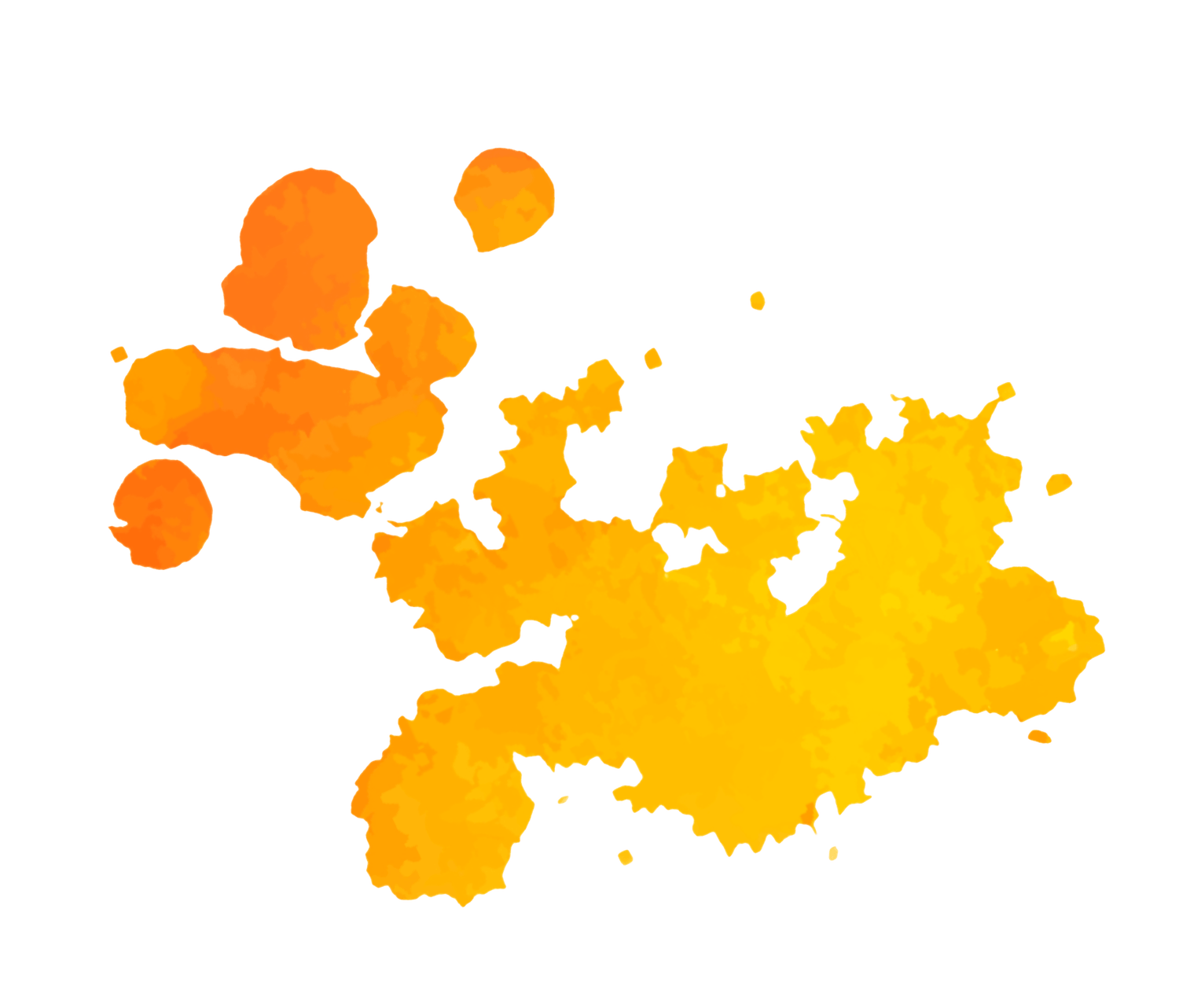
THERE'S ALWAYS MORE TO EXPLORE... 🪄
WANT THESE NOTES SENT DIRECTLY TO YOUR INBOX?
Click below to join my VIP list. For *very inboxy* people.
💌 💌 💌

© 2013 - 2025 Nikki Elledge Brown, LLC | All Rights Reserved | Legal
SELF-DISCOVERY, BUT MAKE IT PRACTICAL.